
1️⃣Forgot Abelian Pro Wallet password; what to do?
👉If you forget your Abelian Pro Wallet password, remember that the Foundation doesn’t store private keys or backups, so backing up your key is crucial. In case of a forgotten password, enabling biometric login is recommended. If you’ve forgotten the PIN but backed up your private key, you can reinstall the app, set a new password, enable biometric login, and import your key.
⭐️ Always back up your private key when setting up.
2️⃣Can I delete my account from the legacy wallet after installing Abelian Pro?
👉You can safely delete the legacy wallet app, but the Foundation suggests keeping your legacy account until year-end to avoid potential issues.
Download the quantum-safe #AbelianPro on the iOS App store or Google Play Store now! 🚀
Download here👇
Abelian Pro Now on iOS App StoreAbelian Pro Now on Google Play Store
Abelian is building the foundation of a Post-Quantum world
Abelian is a Layer 1 blockchain engineered to withstand quantum threats. NIST, National Institute of Standards and Technology, has already approved multiple lattice-based cryptographic algorithms for quantum-resistant encryption and digital signature. With lattice-based cryptography, multi-tier privacy, and robust decentralization, Abelian ensures your digital assets to remain secure, private, and future-proof.
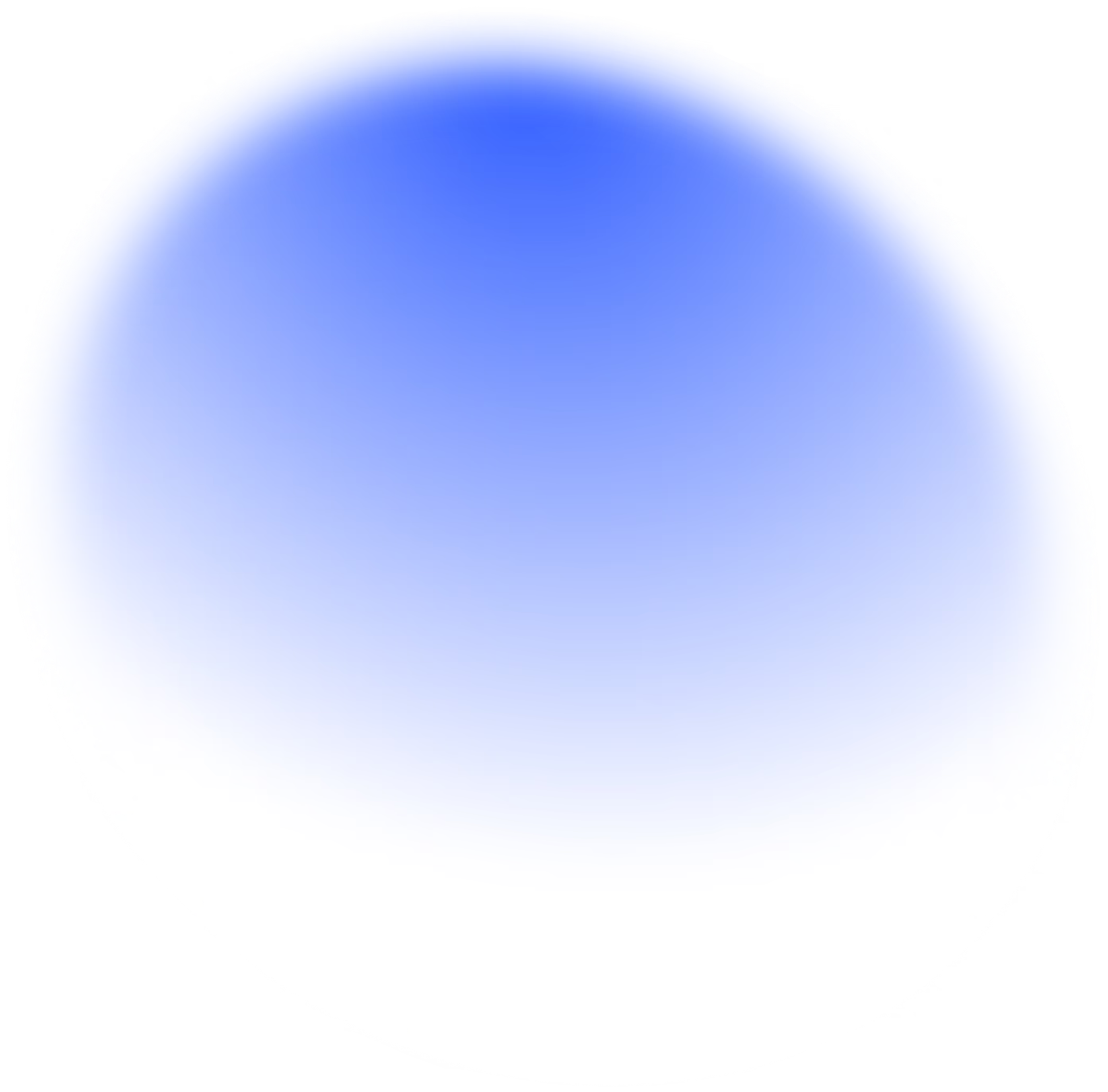
Join the race to quantum resistance
Abelian powers the next-generation Layer 1 blockchain, designed to protect your transactions, assets, and data against adversarial quantum attacks.

